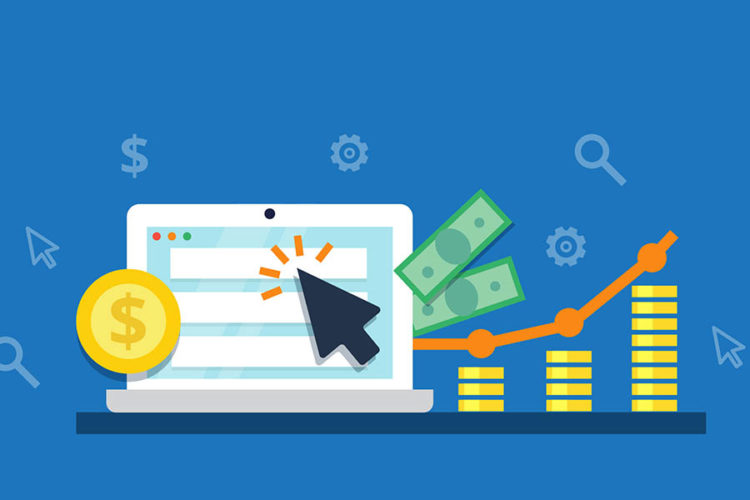Google Ads are those search results that pop up when you look for something, notice those little green “Ad” boxes, promptly scroll past, and then begin actually browsing the real search results.
But wait, that’s not what searchers actually do. As a matter of fact, Sparktoro determined that Google Ads earn an 11.38 % CTR on Google, which can represent a substantial volume of traffic on terms that are generating thousands of searches per month.
Furthermore, 75 percent of people say that search ads actually make it easier to find the info that they’re looking for.
But search ads are only one of many lead generation mechanisms.

- The pay-per-click principle. You only pay when an individual actually takes action on your ad (clicks on it).
- Closely monitor spend. There’s no minimum expenditure and you can set your maximum spend per day, per month, and per ad.
- Targeting. There are a number of different targeting parameters available to Google Ads users. The primary variables include keyword search terms, display/text formatting, age, location, language, day, time, frequency, and even devices.
- Best-in-class tracking and transparency. Unlike the aforementioned social platforms that can often lose tracking before point-of-purchase, Google Ads will track every single action a user takes after that ad click. Whether they made a purchase, searched for your business and requested directions, downloaded an app, or placed a phone call to your business—you see it all.
- Instant results. Tactics like SEO can take months, LinkedIn usually going to be effective on the weekend, and Instagram ads might need half a dozen impressions before they get the click, but Google Ads can start generating traffic immediately.
- Competition. Depending on your industry and the size and volume of your competitors, some keyword terms can be incredibly difficult (or impossible) to compete on.
- Cost. In alignment with the competition, costs can also prove to be a substantial barrier to Google Ad successes. Google Ads operate on a bidding structure which means that you select how much you are willing to pay per click, and this “bid” will determine your rank relative to other advertisers that are bidding on the same terms.
- Complexity. The byproduct of all of the advanced targeting capabilities offered by Google Ads is that the platform itself can be somewhat difficult to navigate. This can make it challenging for the average marketer to efficiently navigate the dashboard and launch effective campaigns. It’s often advised to hire a specialist or outsource this work to a team of professionals.
- Landing page dependency. The fact of the matter is that your Google Ads might get clicks if you’re bidding high enough, but they’re never going to convert unless the landing pages you have attached to them are also top-notch (text and design).
When you’re first starting to think about running a Google Ads search campaign for your own business or for a client, you may feel overwhelmed with all the things you think you need to do right off the start.
“I need to spend hours perfecting my ad copy.”
“I need a list of 1000 keywords before I can start!”
Your worries can go on and on, and eventually, you will paralyze yourself. That’s where the “Lazy Man” ad formula comes into play.
Here’s how it works.
Going into your first campaign, all you can do is make assumptions.
You’re assuming the ad copy that you’ve written is going to resonate with your potential customers, you’re assuming your bids are going to be perfect, and you’re assuming your list of keywords is going to encompass all the searches you want to rank for.
NewsFlash—your untested assumptions are wrong, but don’t worry!
- Phone Calls
- Purchases on your website
- In-store visits
- Lead form fills
At the campaign level, consider the following when deciding on how to separate your campaigns:
- How much you’re willing to spend on clicks or conversions from your ads. As you can only change your budget and bidding settings from a campaign view, it’s important to consider what type of bidding strategy each campaign is going to take.
- Networks and geographical locations where you want your ads to show.
- Other top-level settings that affect clusters of ad groups.

Once the campaigns are set up, you should look to populate the campaign with your ad groups. An ad group contains one or more ads that share similar targets.
- Each of your campaigns is made up of one or more ad groups.
- Use ad groups to organize your ads by a common theme.
When deciding on what your ad groups should be, think in terms of the sections or categories that fall underneath your campaign themes, or your business core offerings.
For example, with our electronic seller the campaign with ad groups would look something like this: .

- Emotional copy
- Pricing actionable copy
- Feature-based copy
As with any ad strategy, one of the most important steps is having a focus on continuous improvement. Whether you experience early successes or failures, it’s important to reflect on your learnings so that you can make changes and improve your next campaign.
Need help setting up and managing your Google Ads Campaign?
Click here to schedule your free digital consultation today.