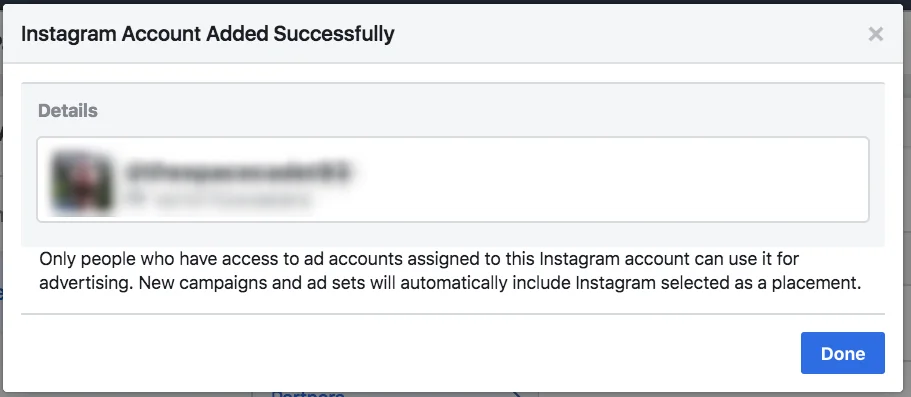To connect an Instagram account in Social Marketing, you must first connect the account to a Facebook page.
There are two methods of accomplishing this, and both are explained below.
Using Facebook's Page interface
- On Facebook, navigate to the business’ Facebook page.
- Click Settings.

Click Instagram in the sidebar.
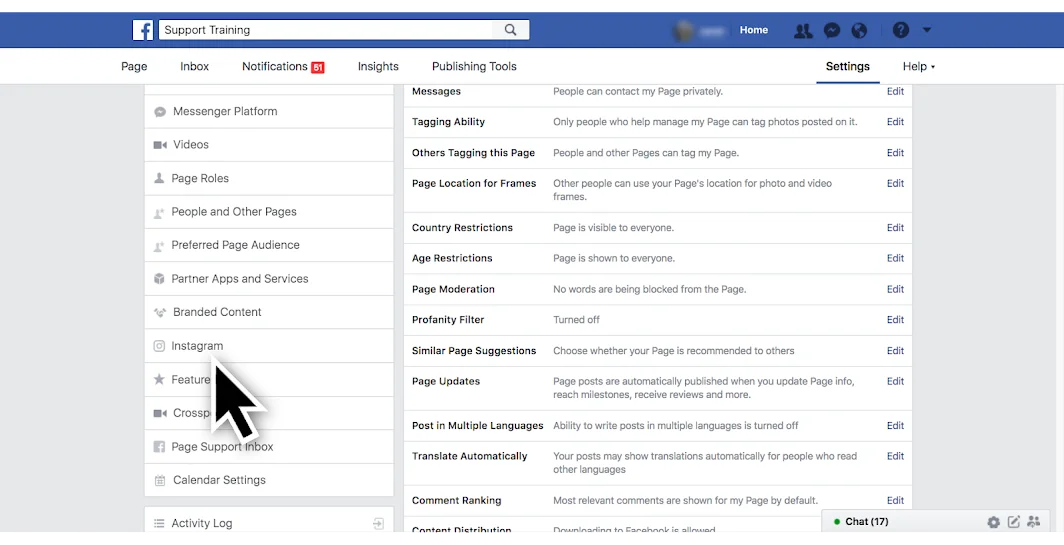
Click Log in.
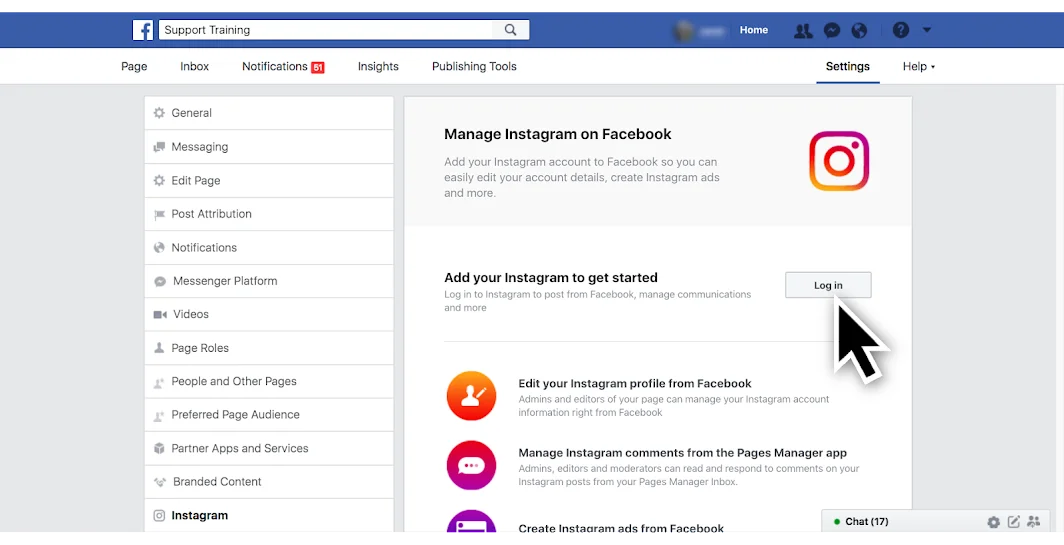
Enter your Instagram credentials. Click Log In.
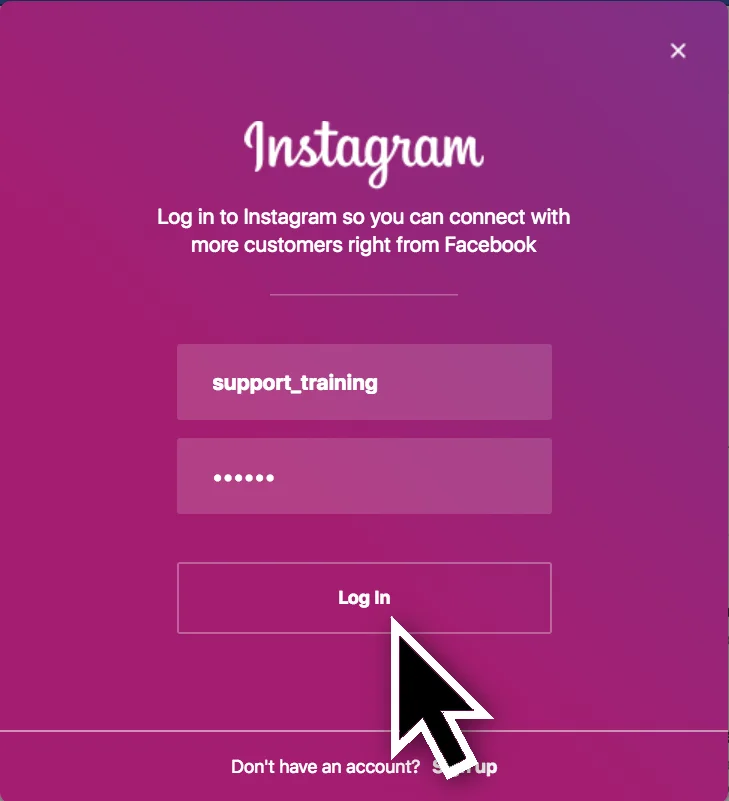
Using Facebook's Business Manager
- On Facebook’s Business Manager, click Business Settings.
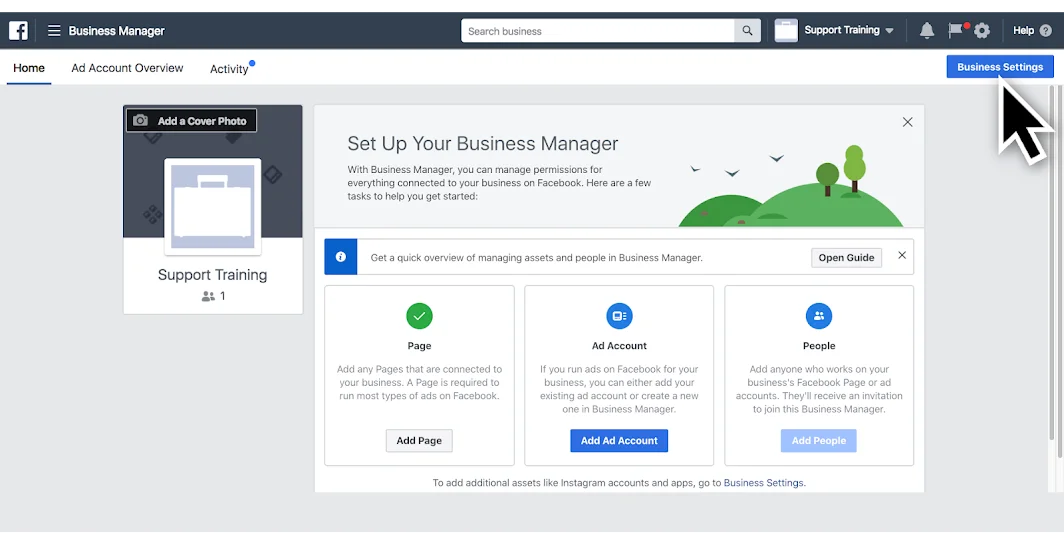
Click Instagram in the sidebar.
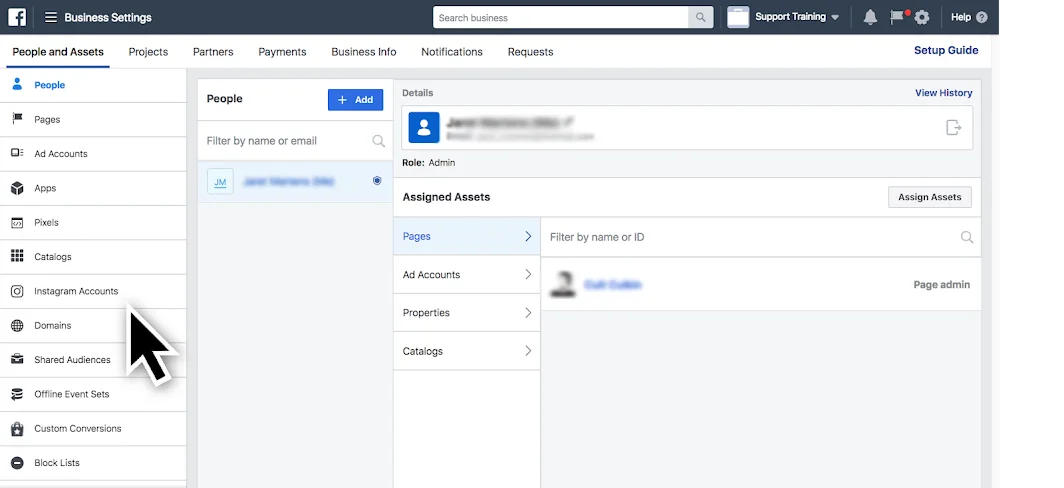
Click Add
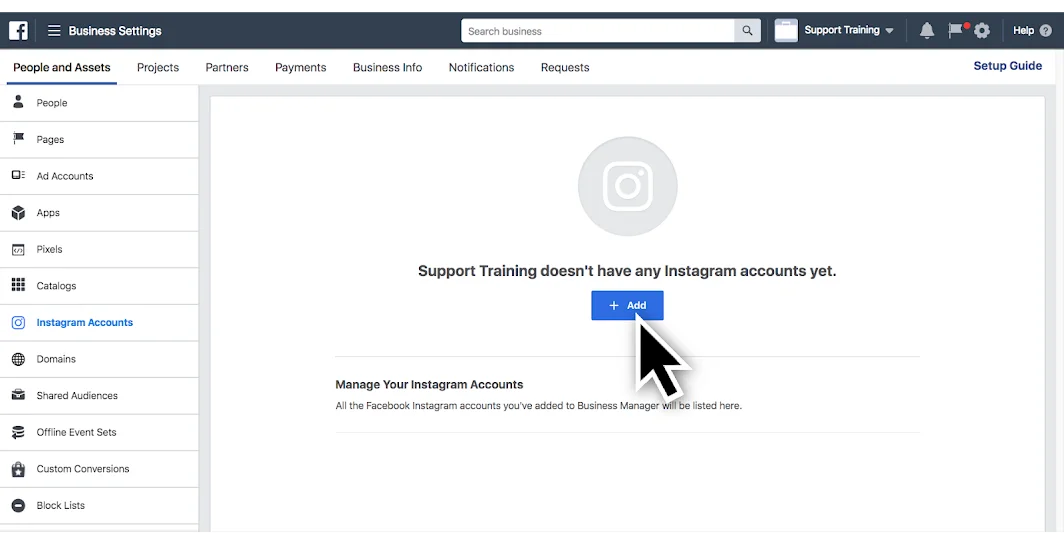
Enter the business’ Instagram credentials. Click Next.
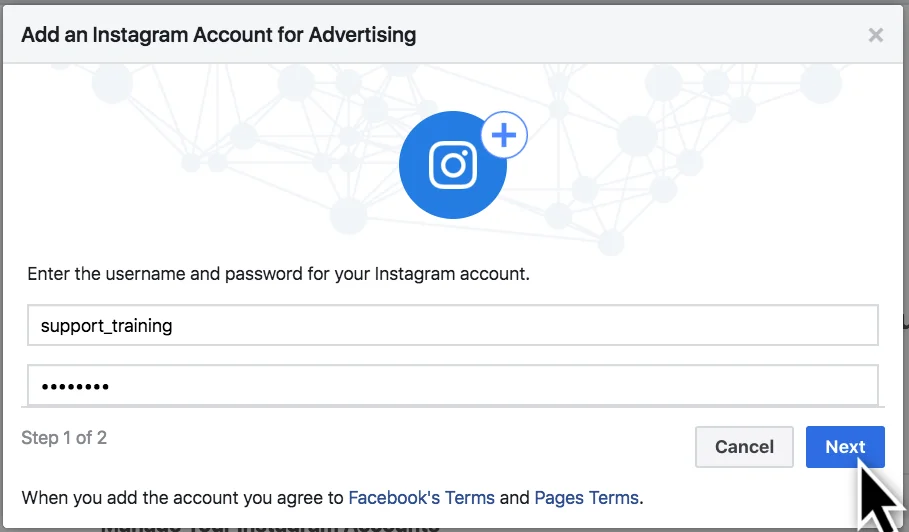
Click Done.